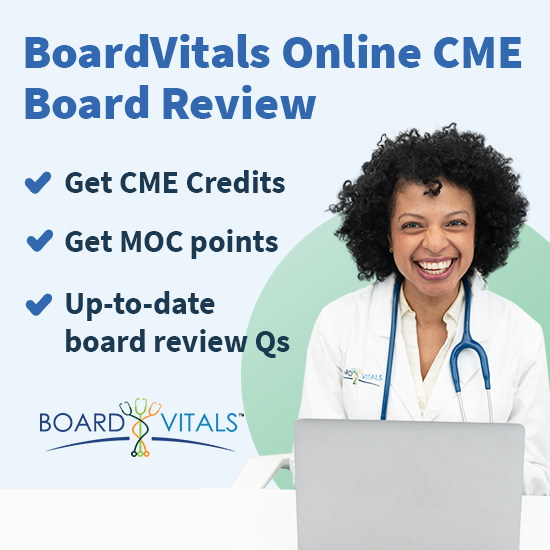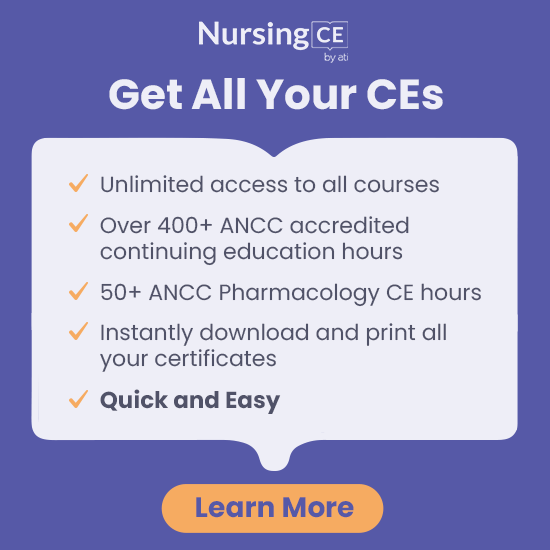Most clinicians are required to earn Continuing Medical Education (CME) credits or Maintenance of Certification (MOC) points periodically to continue practicing in their state as well as maintaining their board certification. Keeping track of your CME credits and MOC points can be difficult because most clinicians are time-pressed and face a hectic schedule.
Some clinicians attempt to self-track and report their credits but this can become a cumbersome process and time-intensive. Even when using technology, self-tracking requires a lot of time managing and inputting in each course, credit hours, topic, etc.
To help clinicians make tracking CME a less stressful process, many organizations have developed online CME trackers that track your credits in one place and help you report to necessary medical boards.
Some of the most helpful CME trackers are:
- CMEList Tracker
- AMA Ed Hub
- BoardVitals Online CME Tracker
- Oakstone CMEinfo Insider CME Tracker
CMEList Tracker
![]()
If you're purchasing CME courses on CMEList, then the easiest way to keep track of your CME credits is to use our built-in CME Tracker found on your Dashboard. It's easy to use and extremely convenient. Currently, we do not offer CME credits reporting but stay tuned for future updates.
By creating a profile on CMEList, you will be able to track your CME budget and CME credits. In the CME Tracker section, users can enter their annual budget and how many credits they need to complete their CME requirements.
Simply update your tracker every time you purchase a CME activity and earn CME credits to automatically update the graphs that clearly identify your progress.
This CME tracker ensures that clinicians will stay on top of their CME and never find themselves wondering how many CME credits they have left to earn and how much money they have left to spend on CME activities.
AMA Ed Hub
The American Medical Association (AMA) introduced AMA Ed HubTM to provide a convenient one-stop-shop for clinicians to earn, track, and report continuing medical education.
Referring to the platform AMA President Barbara L. McAneny, MD said, “Physicians are committed to lifelong learning to continually improve patient care. We also know that physicians are time-pressed, so we want to make learning and the process of obtaining credits for that learning as effective and as streamlined as possible”.
Within the innovative portal, clinicians can complete CME activities and earn credits from notable providers such as the JAMA Network, AMA Steps Forward, and the Society of Hospital Medicine Education.
For every completed activity, the credit hours will automatically show up in your CME transcript. It makes it very clear how many CME credits you have earned and what topics the hours are in.
Clinicians also have the option to automatically report their CME credits to specific medical boards. Currently, the AMA Ed Hub supports auto reporting to the American Board of Internal Medicine, American Board of Pediatrics, the Tennessee Board of Medical Examiners and the North Carolina Medical Board.
An additional convenience of the AMA Ed Hub is that it can be easily accessed on your phone, computer, or tablet.
BoardVitals CME Tracker
BoardVitals CME activities include an online CME tracker that automatically tracks your AMA PRA Category 1 CreditsTM and MOC points as you earn them by answering online case-style review questions.
As you can see in the image below, your progress is clearly tracked within the dashboard, making it easy to see where you stand in terms of meeting your CME and recertification requirements.
![]()
To claim the credits you earned, you simply have to fill out and submit the form and evaluation within the dashboard. Once this is done, you will be emailed an automatically generated PDF certificate that displays the number of credits hours you have completed.
Currently, BoardVitals support auto reporting for ABIM, ABPath, ABP, and ABHONS MOC credits. These credits will be submitted and uploaded to the respective board website within 45 days of redemption.
For all other CME and MOC credits are self-reported. For redemption information, you should follow the instructions on your board's specific website.
Both BoardVitals CME Pro Plus and BoardVitals CME Pro can be accessed on multiple online devices. Their new mobile app makes tracking credits easier than ever.
Oakstone CMEinfo Insider CME Tracker
Oakstone’s CMEinfo Insider is a comprehensive online CME bundle that tracks all the credits you earn from completing board review questions, journal summaries, clinical updates, and more.
They offer credits in over 14 different medical specialties. Their online credit tracker makes it very easy to track the numbers of credit hours you have earned and what medical topic you earned it in. You can also easily sort the credit hours by specialty and the date you earned your credits.
![]()
Similar to BoardVitals, Oakstone easily allows you to generate a PDF certificate that can be submitted to necessary boards to demonstrate that you have met your CME and MOC requirements.
This package is popular amongst many clinicians because it offers a complimentary $2,000 Amazon gift card with a purchase and the ability to earn unlimited CME credits.
Read our product review of CMEinfo Insider for more information.