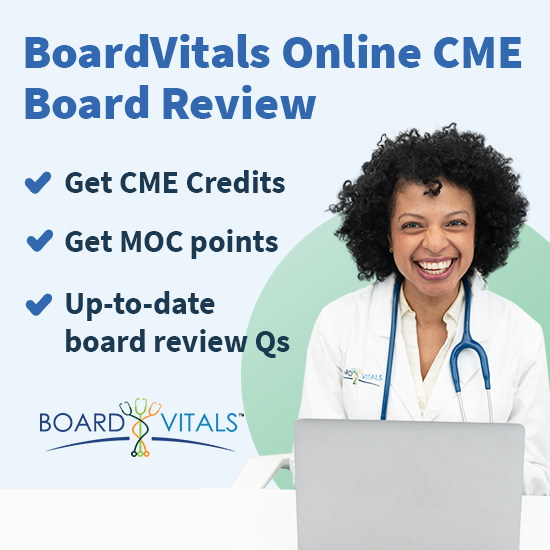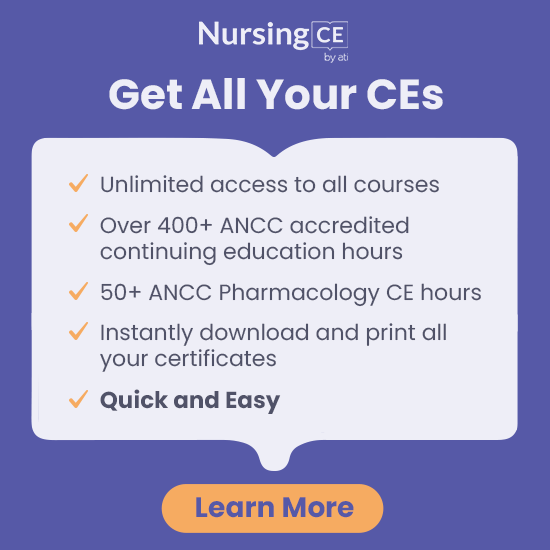Introducing CMEList User Profiles & Dashboard
CMEList is excited to announce CMEList user profiles and dashboard, a feature that makes finding the right CME activity and tracking your CME budget and progress easier than ever. At the top of the website, visitors will see a bar that prompts them to LOG-IN or REGISTER for an account. Clinicians can simply sign up with their email address to create a personalized CMEList user profile to start taking advantages of all the features within the account dashboard.

Main Dashboard
Once you create an account, you will be taken to your main CMEList dashboard. Within the main dashboard, you will be able to view primary account features including your CME budget and credit tracker, recommended CME activities, the latest CME news, and more.
On the left you will find a simple navigation, to go to main features within your account.
CMEList Account Features
CMEList Tracker
![]()
By creating a profile on CMEList, you will be able to track your CME budget and CME credits. In the CME Tracker section, users can enter their annual budget and how many credits they need to complete their CME requirements. Simply update your tracker every time you purchase a CME activity and earn CME credits to automatically update the graphs that clearly identify your progress. This CME tracker ensures that clinicians will stay on top of their CME and never find themselves wondering how many CME credits they have left to earn and how much money they have left to spend on CME activities.
My Activities
Every purchase you make on CMEList will appear on this page. With each order, you’ll also be able to view your receipt for easy record keeping, the order number, and date it was purchased.
For those who have yet to make a purchase or are looking for more CME activities, this section also includes recommended paid and free CME activities from top CME providers such as BoardVitals, Oakstone, ScientiaCME, and more. The recommended activities are based on the specialty you select at sign up, ensuring they are relevant to your needs and requirements.
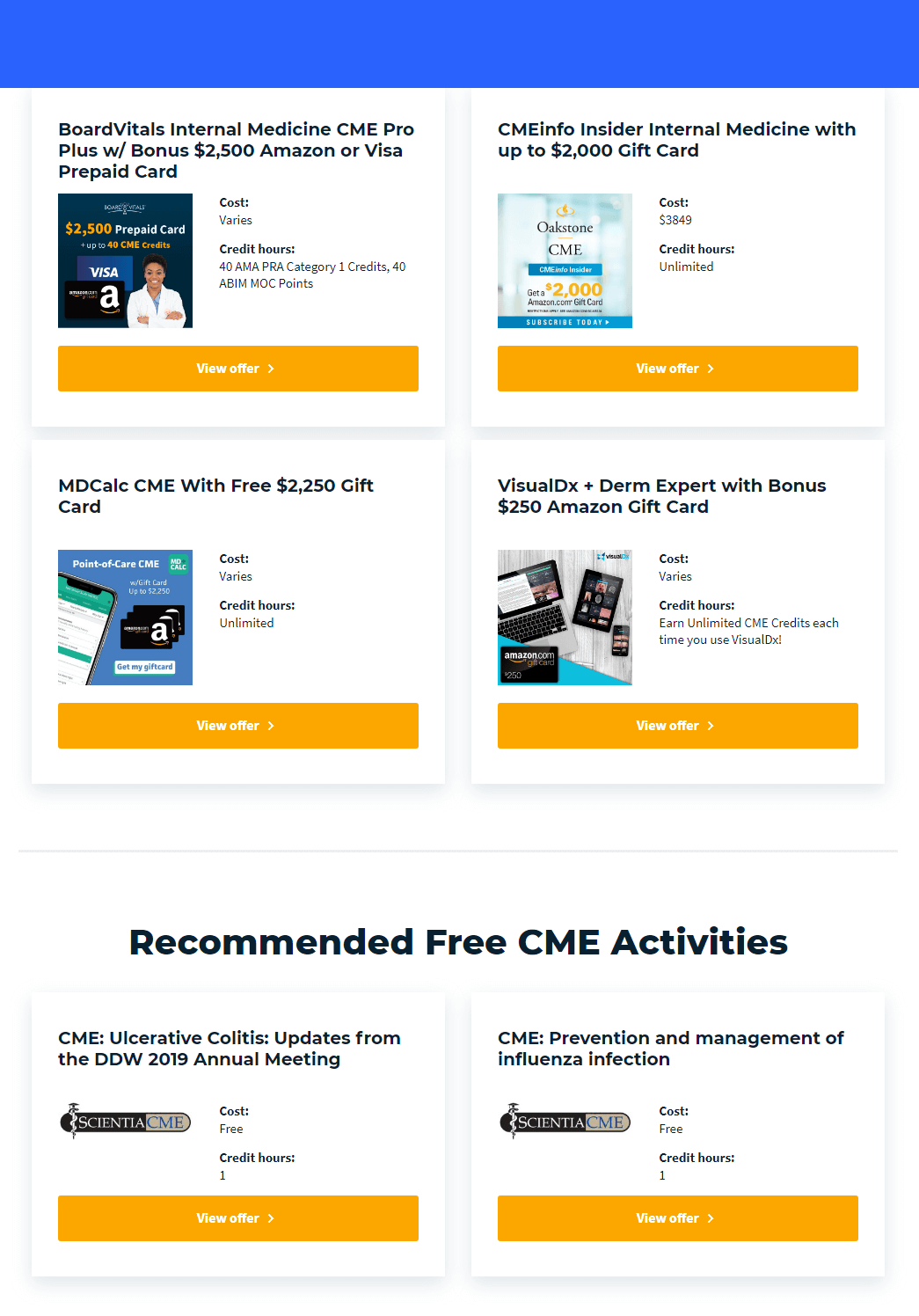
Fully Customizable User Profile
CMEList users have completely customizable users profiles where they can add their profession, specialty, state of practice, and graduation year. These attributes help ensure that users get the most relevant content within their account.
You can also set your display name within the My Profile section. Your display name will be shown at the top of your account and when your leave reviews on the website.
Users can also change their password at any time within the My Profile Section.
Latest CME News
At the bottom of the main dashboard, you will find the latest posts from our blog. These posts will help you stay up up-to-date on the latest CME activities, conferences, industry news, and more.
What’s Next?
We hope this new way to use CMEList will make it easier to track your CME budget and credits and find the right CME activity to meet your CME requirements. Stay up to date with CMEList for upcoming features to our CMEList accounts including ways to earn Free CME, conference calendars, exclusive promotions, and more.